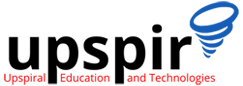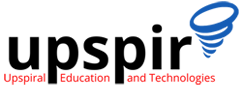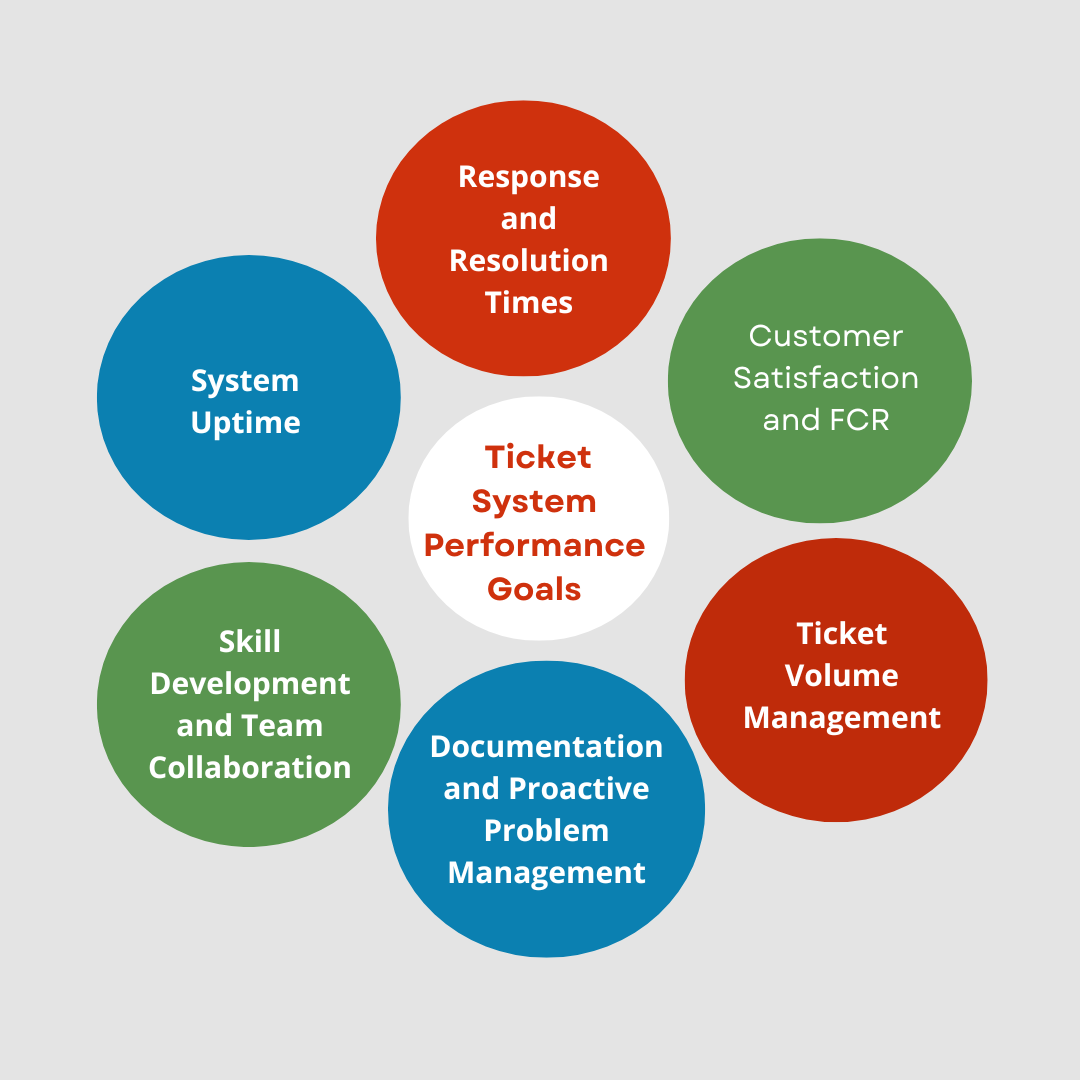Are you preparing for an SQL interview? This blog covers essential SQL interview questions and practical answers, from basic queries to complex JOINs and database operations. Strengthen your knowledge and increase your chances of success with this comprehensive guide.
Vim Cheat Sheet: Essential Commands for Linux Beginners
Unlock the potential of Vim! Dive into essential commands for beginners in Linux editing. Enhance your productivity with this versatile tool. Learn how to navigate, edit, and customize your files effortlessly
10 Tips to Land Your First Technical Support Job
Breaking into the tech industry and securing your first technical support job may seem challenging, especially as a fresh graduate. However, don’t let the difficulty discourage you from pursuing a rewarding career in IT. In this article, we will guide you through the essential steps to land your first tech support job. Whether you’re a recent graduate or know someone who fits the description, these top 10 tips will provide valuable insights and help you make your mark in the technical support field. Get ready to embark on your journey towards a successful tech career!
SIP Troubleshooting using Wireshark
Wireshark, a free and open-source packet capture and analysis tool, lets you monitor and analyze network traffic with ease. It’s perfect for resolving VOIP/SIP and other network issues. In this article, we delve into how Wireshark captures SIP traffic, empowering you to identify and troubleshoot problems with SIP signaling effortlessly. Explore the remarkable capabilities of Wireshark and enhance your network troubleshooting abilities.