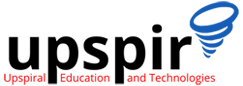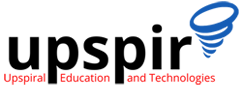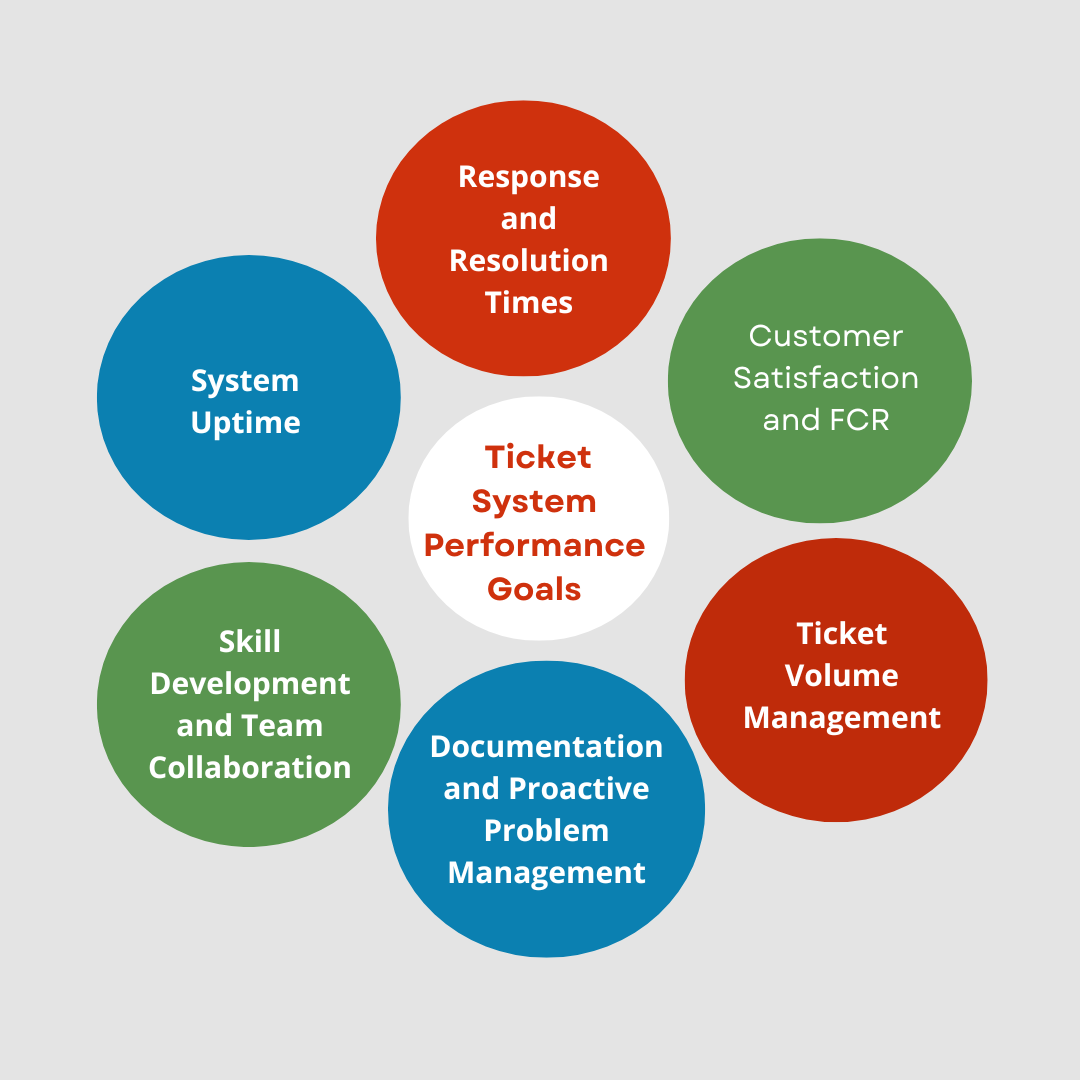Building Secure APIs: A Guide to Authentication and Authorization Methods
Introduction to APIs
With the rise of SaaS (Software as a Service) applications, APIs have become essential. They serve as the vital connective tissue that enables applications to work together seamlessly, enhancing functionality and efficiency. APIs have changed the way businesses approach data management and integration.
Imagine all your business applications working in harmony—sharing data, automating processes, and boosting productivity. APIs make this possible. When integration seems impossible, APIs offer a way to build data services that can bring even incompatible systems together. Whether you’re leveraging Google Maps API Key for location-based services or integrating payment gateways like Stripe API, APIs ensure seamless functionality.
Let’s explore why API services play a crucial role in modern business integrations.
What is API Authentication and Authorization?
API authentication and authorization are key to managing how users and applications access your API and its resources.
- API Authentication: This process verifies the identity of the user or application making the request. Methods include using credentials like a username and password or tokens like OAuth or JWT.
- API Authorization: Once authenticated, authorization verifies if the user or app has permission to access specific resources. Access tokens issued after successful authentication are used to enforce these permissions.
Together, API authentication and authorization ensure that sensitive data is protected and only authorized parties can interact with your API. It’s the security backbone that maintains the integrity of your services.
Why API Authentication and Authorization Matter
In today’s interconnected business environment, securing APIs is crucial for several reasons:
- Data Security: APIs often handle sensitive information such as personal details, financial data, or proprietary business information. Strong authentication and authorization practices ensure that only verified users or applications can access these critical data points.
- Preventing Unauthorized Access: Without robust authentication and authorization protocols, your API can be vulnerable to attacks like credential stuffing, token theft, or malicious bots. These attacks can lead to data breaches or abuse of API services.
- Regulatory Compliance: Many industries, especially finance and healthcare, are governed by strict regulations (like GDPR or HIPAA) that require protecting sensitive data. Effective API security helps businesses remain compliant.
- Scalability and Control: By segmenting access using different authorization levels, businesses can scale their API usage, ensure efficient resource management, and control what parts of the API are accessible to specific users.
- User Trust: A secure API builds trust with your users and customers, assuring them that their data and privacy are handled with care.

Common Methods of API Authentication
Securing your APIs starts with choosing the right authentication method.
There are several widely used methods for API authentication, each with its own use cases and levels of security.
Different applications need different levels of security — from simple internal tools to large-scale enterprise systems.Here are a few of the most popular:
1. Basic Authentication
The simplest form, requiring a username and password in the API request. It is not highly secure on its own and usually requires the use of SSL/TLS for encryption.
- Best for: Simple, low-security APIs or internal apps.
When to use:
Internal tools with limited exposure
Prototypes or MVPs where speed matters more than security
Dev/test environments behind firewalls
2. API Keys
API keys are unique tokens generated for each client or user. While easy to implement, they can be less secure if not properly managed (such as if keys are leaked).
- Best for: Low to medium-security applications where quick, straightforward authentication is needed.
When to use:
Public-facing APIs with rate limits
Server-to-server communication with known clients
Lightweight integrations with minimal risk
3. OAuth2
OAuth2 is a more complex framework that allows third-party applications to access a user’s resources without exposing credentials. It’s a token-based system and can be used in both stateful and stateless modes.
- Best for: Apps requiring delegated access, such as allowing a social media account to integrate with external apps.
When to use:
- Apps requiring delegated access (e.g., sign in with Google)
- B2B integrations where different permissions are needed
- Mobile apps accessing user-specific data
4. JWT (JSON Web Token)
JWT is often used in combination with OAuth2, providing stateless, secure authentication by encoding claims in a token. JWTs are signed to prevent tampering and provide a scalable way to handle authentication.
- Best for: Stateless, scalable systems where efficiency and speed are key.
When to use:
- Microservices that need fast, stateless auth
- APIs where scaling is a concern
- SPAs (Single Page Apps) that need user sessions
5. SSO (Single Sign-On)
SSO allows users to authenticate once and gain access to multiple related systems. This is typically implemented using OAuth2 in combination with OpenID Connect (OIDC), providing both authorization and identity verification.
- Best for: Enterprises or services where users need to access multiple apps with one set of credentials.
When to use:
- Enterprise apps with multiple internal tools
- SaaS platforms with integrated partner services
- Portals with shared user bases across apps
Read more here Common API Authentication Methods: Use Cases and Benefits
Best Practices for API Authentication and Authorization
There are several widely used methods for API authentication, each with its own use cases and levels of security. Here are a few of the most popular:
1. Configure Multiple API Keys
Creating multiple API keys with different levels of access allows you to control how each user or application interacts with your API.
This granular control restricts access to certain resources based on the role of the user or the application.
Example: A reporting tool might have read-only access, while an internal app might have full access.
2. Let Application Logic Handle Authorization
Rather than embedding all the authorization logic into the API itself, it’s better to allow the application’s business logic to manage permissions.
This makes updating and maintaining access rules easier and more scalable.
Example: An eCommerce app could restrict access to purchase histories based on user roles or only allow administrators to manage accounts.
3. Implement OAuth2 in Stateful or Stateless Modes
Stateful Mode: Stores user session data on the server, making it more secure but requiring session management.
Stateless Mode: Passes authentication data with each request, making it faster and scalable but needing secure tokens and encryption for protection.
Depending on your security needs, both stateful and stateless modes have their pros and cons. Stateless mode, while more scalable, may need extra layers of security like encrypted communications.
4. Combine OAuth2 and OIDC for Single Sign-On (SSO)
SSO allows users to authenticate once and access multiple applications. OAuth2 handles the authorization framework, while OpenID Connect (OIDC) manages identity verification.
This combination provides secure access across multiple apps, enhancing the user experience and reducing the risk of credential misuse.
Know more about API Security Best Practices
Conclusion
There are several widely used methods for API authentication, each with its own use cases and levels of security. Here are a few of the most popular:
APIs are the cornerstone of modern applications, powering integrations, and automations. However, securing those APIs is essential. By following best practices like configuring multiple API keys, implementing OAuth2, and leveraging SSO, businesses can ensure their APIs remain secure and user-friendly.
Protecting your API isn’t just about securing data; it’s about controlling access in a way that supports scalability and efficiency.
About Upspir
Bridging the Gap: Skilling Professionals, Solving Resourcing
Upspir is a pioneering organization dedicated to addressing the challenges faced by companies in hiring and onboarding the right talent. Our comprehensive training program equips professionals with the technical know-how and essential soft skills required to excel in technical support roles. By fostering a learning environment that encourages self-learning, problem-solving, and work ethic development, we ensure our candidates contribute effectively and adapt swiftly to the demands of their roles. With our founder’s 16 years of industry experience, we strive to bridge the gap between the demand and supply of technical support talent. At Upspir, we are committed to training and mentoring young professionals, providing them with the skills necessary to build successful careers in technical support roles. Join us in bridging the gap and empowering your organization with skilled and capable professionals.