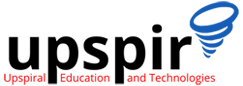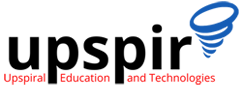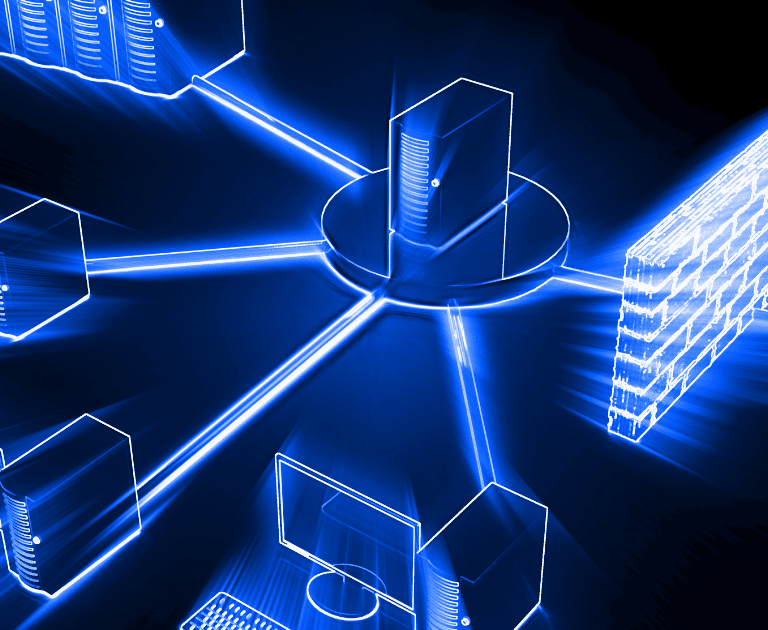Networking is an integral part of today’s globally connected world. The capacity to link devices, share information and resources, and communicate with others has completely changed how we work and live. Networking technology has become ubiquitous. It is everywhere, from helping us send emails to streaming videos. But it can be an incredibly complicated and perplexing world for someone on the outside. In this post, we’ll discuss the basics of networking including switches, routers and wireless access points in detail.
What is a Computer Network?
A network is a group of devices connected to share information with each other. Based on their size networks are divided mainly into three types; Local Area Networks (LANs), Wide Area Networks (WANs) and Metropolitan Area Networks (MANs). LANs are perfect for small areas like homes and offices. WANs are more suitable for connecting devices in larger areas like across cities and countries. MANs are usually used to connect to specific geographic locations like a city or town.
Your home and office networks are common examples of LAN. An office having multiple locations with in a city connected to each other is a MAN, whereas a large organization having offices across the country or continents connected to each other is a WAN.
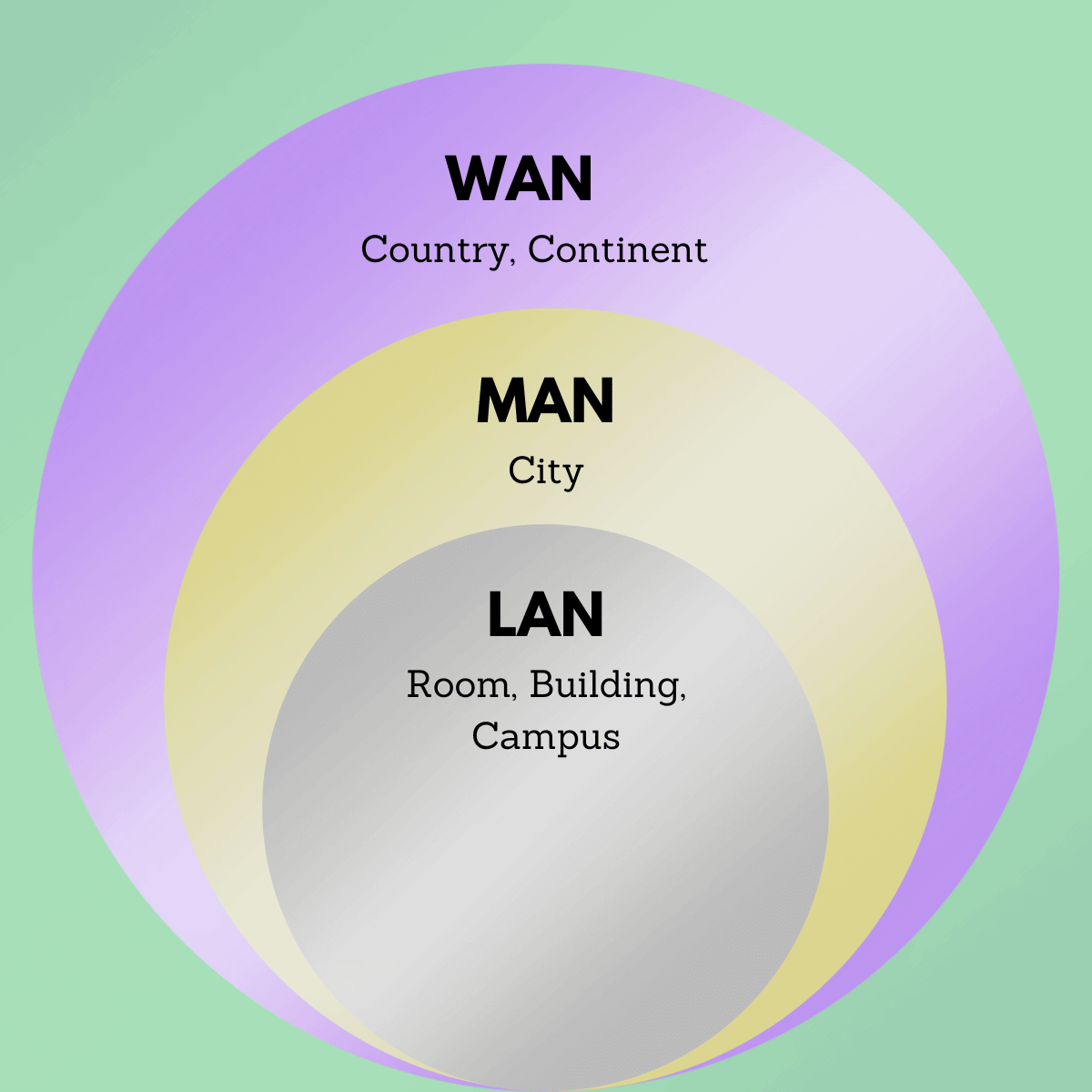
What are the basic elements of a network?
A computer network is made up of several essential components, including hardware, software, and protocols. The way these elements work together forms the network’s infrastructure.
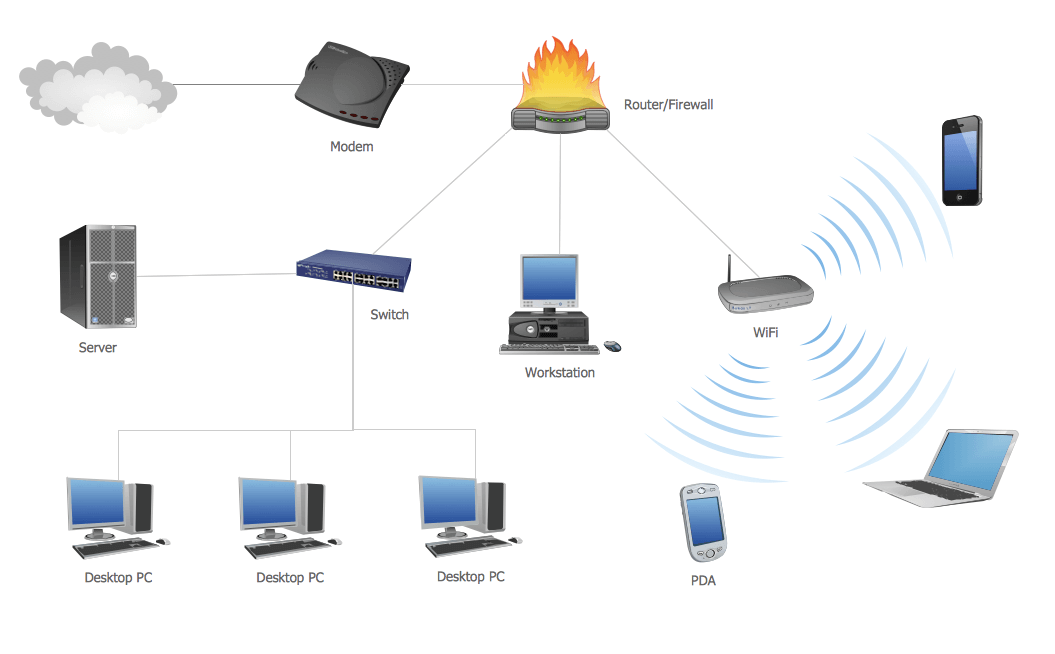
Various types of equipment, such as routers, switches, bridges, and hubs, are used to connect the nodes within the network using either cables (such as copper or fiber) or wireless technologies like Wi-Fi. The rules of communication and exchange of information across these devices are defined by protocols. A protocol is a set of rules and standards that govern the communication between devices on a network. Protocols define how data is transmitted, received, and interpreted by devices on the network, and they ensure that data is transmitted reliably and efficiently.
If we compare a network to a transportation system, we can think of protocols as the “traffic rules” that ensure everything runs smoothly and efficiently.
Networking Devices
As mentioned above, networking devices are hardware devices that facilitate communication and data transfer between different computer networks. These devices include routers, switches, hubs, modems, and firewalls. Lets take a quick look at common networking devices that form the backbone of any computer network
Router
- A router is a device that receives, analyzes, and transmits data between networks.
- Routers connect local area networks to the internet.
- Wireless routers can provide Wi-Fi access to devices like smartphones.
Switch
- A switch is a networking device that connects devices within a LAN.
- Similar to a hub, a switch is used to connect multiple computers or communication devices.
- However, unlike a hub, a switch can intelligently direct network traffic to specific devices, improving network performance and security.
- It uses MAC addresses to identify devices and forward data packets only to their intended destinations.
- Switches can also segment a network into multiple smaller networks, improving network performance and security.
Hub
- A hub is a simple networking device that connects devices within a LAN.
- Unlike a switch, it does not use MAC addresses and sends all data to all connected devices.
- Hubs are less commonly used today because they can cause network congestion and security issues
Bridge
- A bridge is a networking device that connects two LANs together and allows them to communicate with each other still keeping keep traffic separated on either side of the bridge.
- Bridges are typically used to connect two segments together or to divide a busy network into two segments. This improves network performance and reduce congestion.
- It uses MAC addresses to forward data packets between LANs. and only allow traffic to pass through if the transmission is intended for a station on the opposite side.
Firewall
- A network firewall is a security device that monitors and controls incoming and outgoing network traffic.
- It acts as a barrier between an internal network and the internet, filtering traffic based on predefined security rules.
- Firewalls are designed to prevent unauthorized access to a network and protect against various types of cyber attacks, including malware, viruses, and hacking attempts.
- It can be implemented as hardware or software and can filter traffic based on IP addresses, ports, and protocols.
Access Point
- An access point is a networking device that provides wireless access to a LAN and are also known as wireless access points (WAPs).
- It acts as a central hub for wireless devices and allows them to communicate with each other and with devices connected to the LAN.
Repeater
- A repeater is a networking device that amplifies and retransmits signals over a network.
- It is used to extend the range of a network and improve signal strength.
Network Interface Card (NIC):
- A Network Interface Card (NIC) is a hardware component that allows a computer to connect to a network.
- It is typically inserted / installed into a slot on the motherboard of a computer or other device.
- A NIC can be either wired or wireless and provides a unique identifier for a device on the network, known as a Media Access Control (MAC) address.
What are gateways
A gateway is an access point that functions as a “gate” between an organization’s network and the Internet. It serves as the entry and exit point for all network traffic, requiring all data to pass through it to use routing paths. In computer networks, a router is typically configured to work as a gateway device, though Gateways can be implemented in software, hardware, or a combination of both.
Internet service providers (ISPs) often provide customers with Wi-Fi routers that serve as gateways to the Internet. These routers act as a central hub for wireless communication and connect multiple devices to the Internet through the ISP’s network. The router creates a local area network (LAN) within the customer’s premises, allowing devices (both wired and wireless) to communicate with each other and access the Internet through the ISP’s gateway.
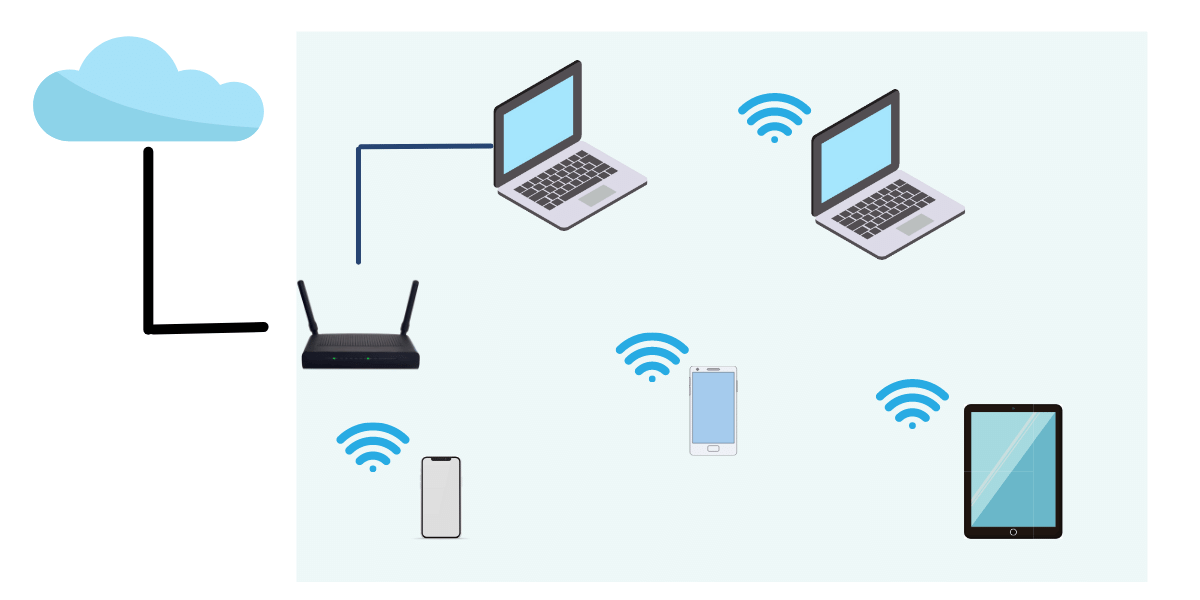
As gateways are located at the edge of a network, they also include built-in firewalls and security features to protect against unauthorized access to the network.
Summary
In conclusion, computer networking is the practice of connecting devices and systems to enable communication and information sharing. It involves several key components, including hardware such as routers and switches, protocols, and network topologies such as LANs and WANs. Understanding the basics of computer networking is essential for anyone looking to set up or maintain a network, and can help improve efficiency, productivity, and communication in both personal and professional settings.
.
.
About Upspir
Upspir trains and mentor young professionals to build a strong career in technical support roles. Our training programs covers both technical and employability skills require to succeed in the technical support domains. With our founder’s 16 years of experience in the domain we are working to bridge the gap between supply and demand of technical support talent. Know More…