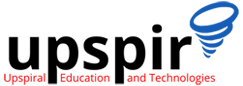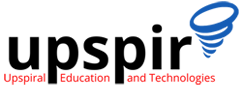For Business Enquiries – Click Here
Vim Cheat Sheet: Essential Commands for Linux Beginners
Vim is a versatile and powerful text editor that offers a multitude of features for editing and managing files. It is widely used by Linux administrators and developers due to its efficiency and flexibility. Whether you’re a beginner or an experienced user, Vim provides a wide array of commands and functionalities to meet your needs.
For those just starting with Linux, Vim offers a user-friendly interface and a set of frequently used commands to get you started. With Vim, you can perform basic text editing tasks such as inserting, deleting, and modifying text, as well as more advanced operations like searching and replacing text, navigating through files, and customizing your editing environment.
One of the key features of Vim is its modal editing system, which allows you to switch between different modes (insert mode, normal mode, and command-line mode) to perform different tasks efficiently. This makes Vim highly customizable and adaptable to various editing workflows.
In this infographic, we’ll explore some of the essential Vim commands for beginners, including how to navigate through files, edit text, save changes, and more. Whether you’re editing configuration files, writing scripts, or programming in various languages, Vim is a powerful tool that can help you streamline your workflow and boost your productivity.
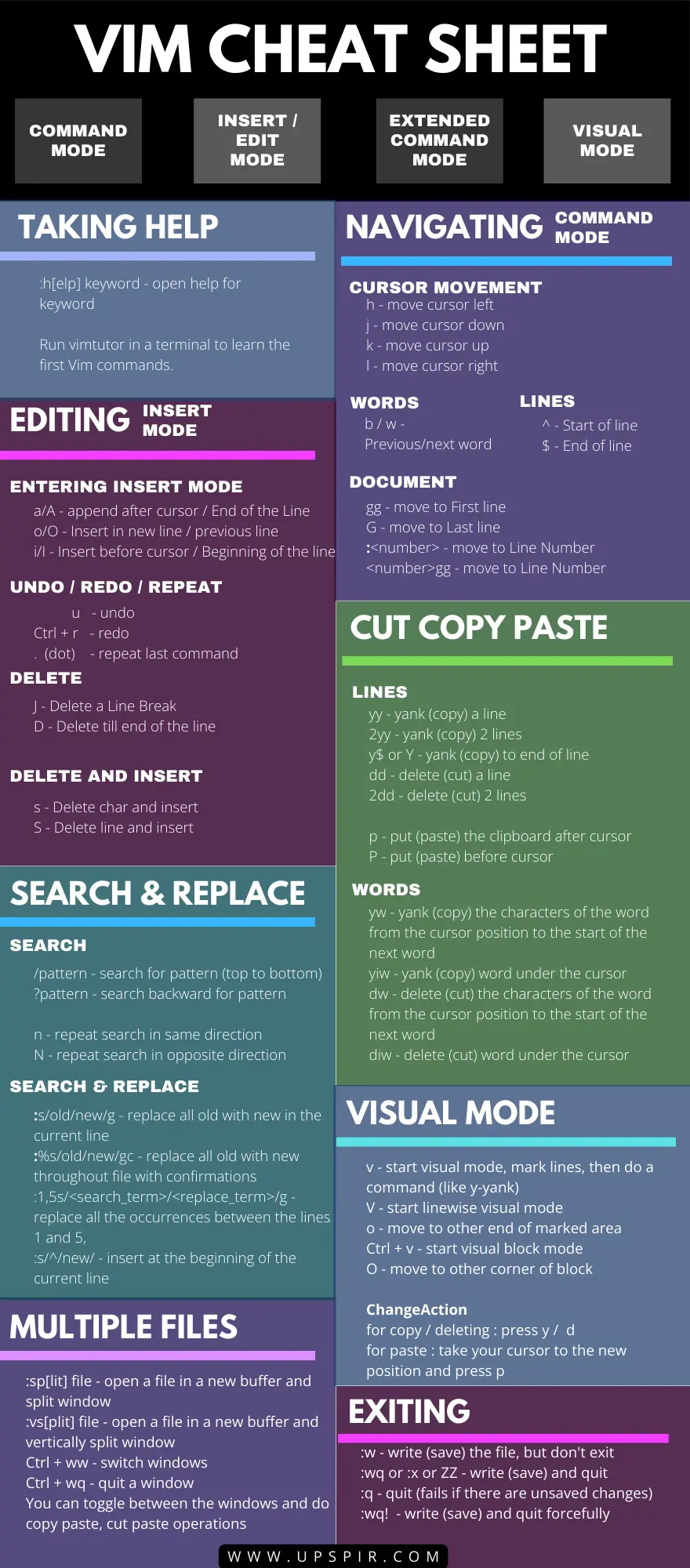
You can refer to vim essential tips and tricks, for more details.
You can also refer to vim for comprehensive knowledge and features.
..
About Upspir
Upspir trains and mentors young professionals to build a strong career in technical support roles. Our training programs cover both technical and employability skills required to succeed in the technical support domains. With our founder’s 16 years of experience in the domain, we are working to bridge the gap between supply and demand of technical support talent. Know More…