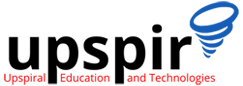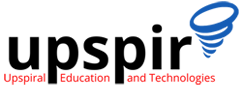For Business Enquiries – Click Here

Build your career in data analytics with a job assistance program
A program tailored for recent graduates and early-career professionals with a background in technology.
5 * Rated Training Programs

Pranab Basumatary
Student - Upspir Core Program

Rushi Vanjare
Student

Sri Lakshmi
Internship
Enroll in the best Data Science and AI course to start your career.
Explore the practical use of data analytics in real business scenarios, crafting effective analytical models that drive tangible improvements. Our program, backed by a job-assistance guarantee, is perfect for recent graduates and professionals aiming to thrive in a data analytics career. Gain hands-on insights into how data analytics directly impacts businesses, equipping yourself for success in the burgeoning field of data analytics.

100% Job Assistance
Our program includes a job support guarantee, providing you with the opportunity for placement at more than 120 esteemed partner organizations that are actively seeking professionals in the field of machine learning and artificial intelligence.

Curriculum specific to Jobs
Acquire hands-on experience in utilizing Excel, Python for Data Analytics, R for Data Analytics, SQL, and power BI, cultivating a strong proficiency in these areas.

Live Sessions
Our knowledgeable instructors employ an interactive curriculum and practical training techniques to equip you with the skills needed for diverse data analytics positions

Professional Faculty working in Industry
Our faculty comprises industry professionals, ensuring that you learn from those actively engaged in the field. This real-world expertise enriches your learning experience and offers practical insights.

360 Careers
Our comprehensive career support encompasses creating your resume, improving your profile, offering career guidance, conducting job support workshops, and providing personalized career counseling. This ensures your successful entry into the ideal job position.

Real World Projects
Put your newfound knowledge into action through more than 10 real-world projects and case studies meticulously designed by industry professionals, ensuring you are fully prepared for the job market.
Program Highlights
Gain Knowledge from Industry Experts
- Benefit from the extensive 10-year professional background of our trainers
- Participate in live sessions that span the entire program duration
Immerse yourself in practical learning within a program based on collaborative learning
- Engage in 12+ hands-on projects that relate to different industry sectors
- Access 14+ practical tools and frameworks designed to prepare you for the job market
360 Career Support
- Enhance your resume and receive valuable career advice from industry experts
- Join mock interview sessions to excel in challenging technical interviews
Career Opportunities After Data Analytics Training
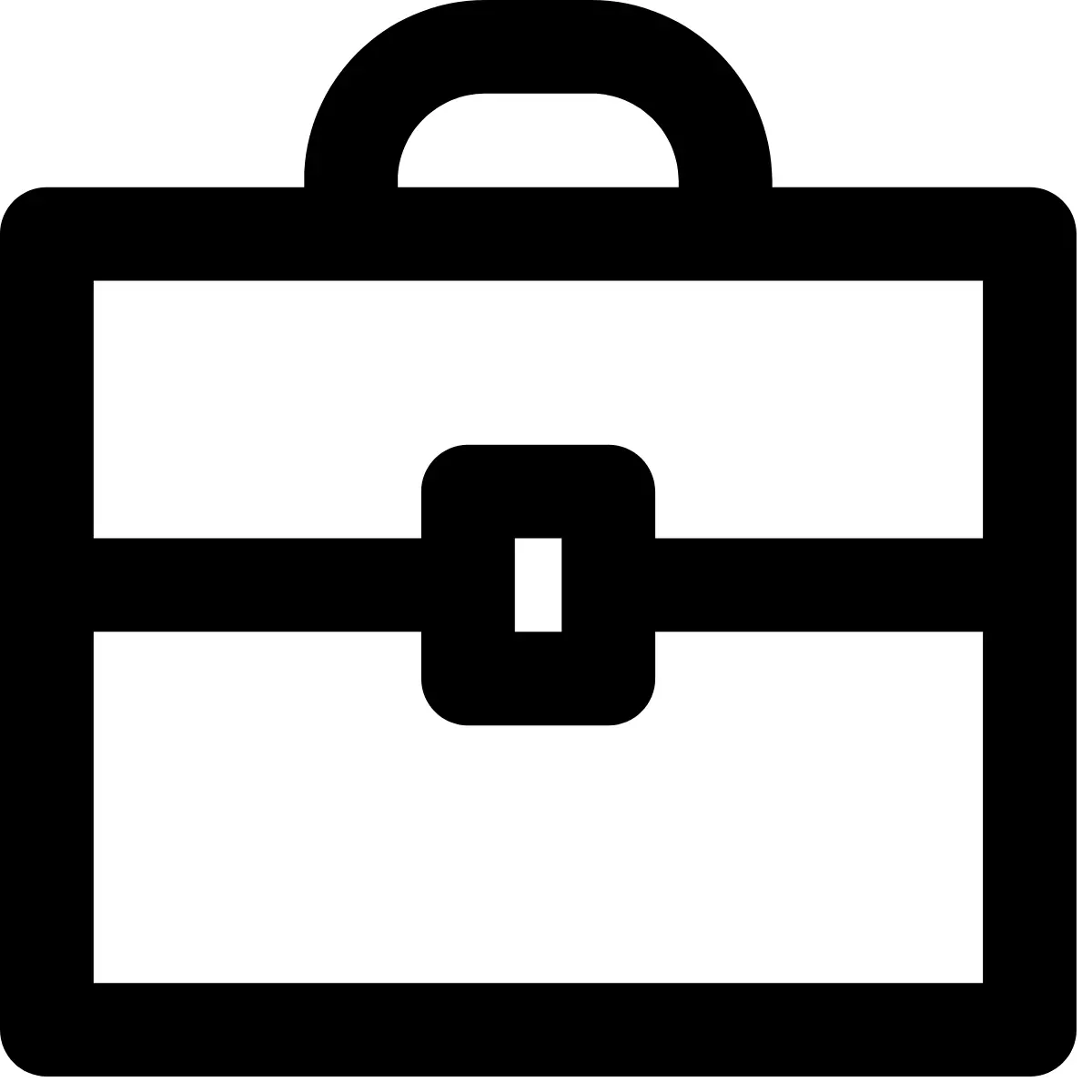
Data Analyst
A data analyst collaborates with different departments an organization to assess business data, deriving insights aimed at facilitating strategic decision-making.
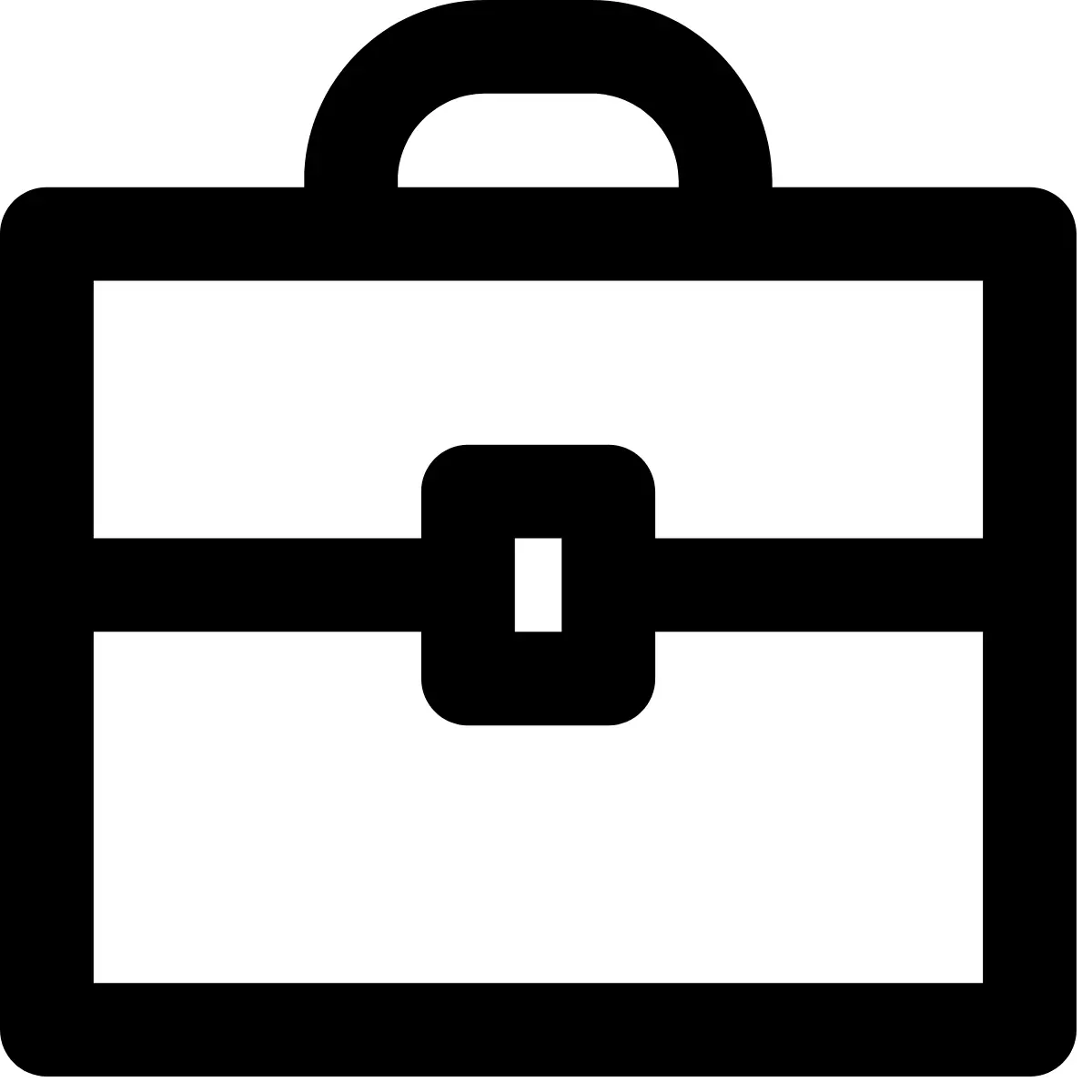
Data Analytics Consultant
A data analytics consultant operates as a seasoned advisor for individuals seeking to enhance their data analytics procedures.
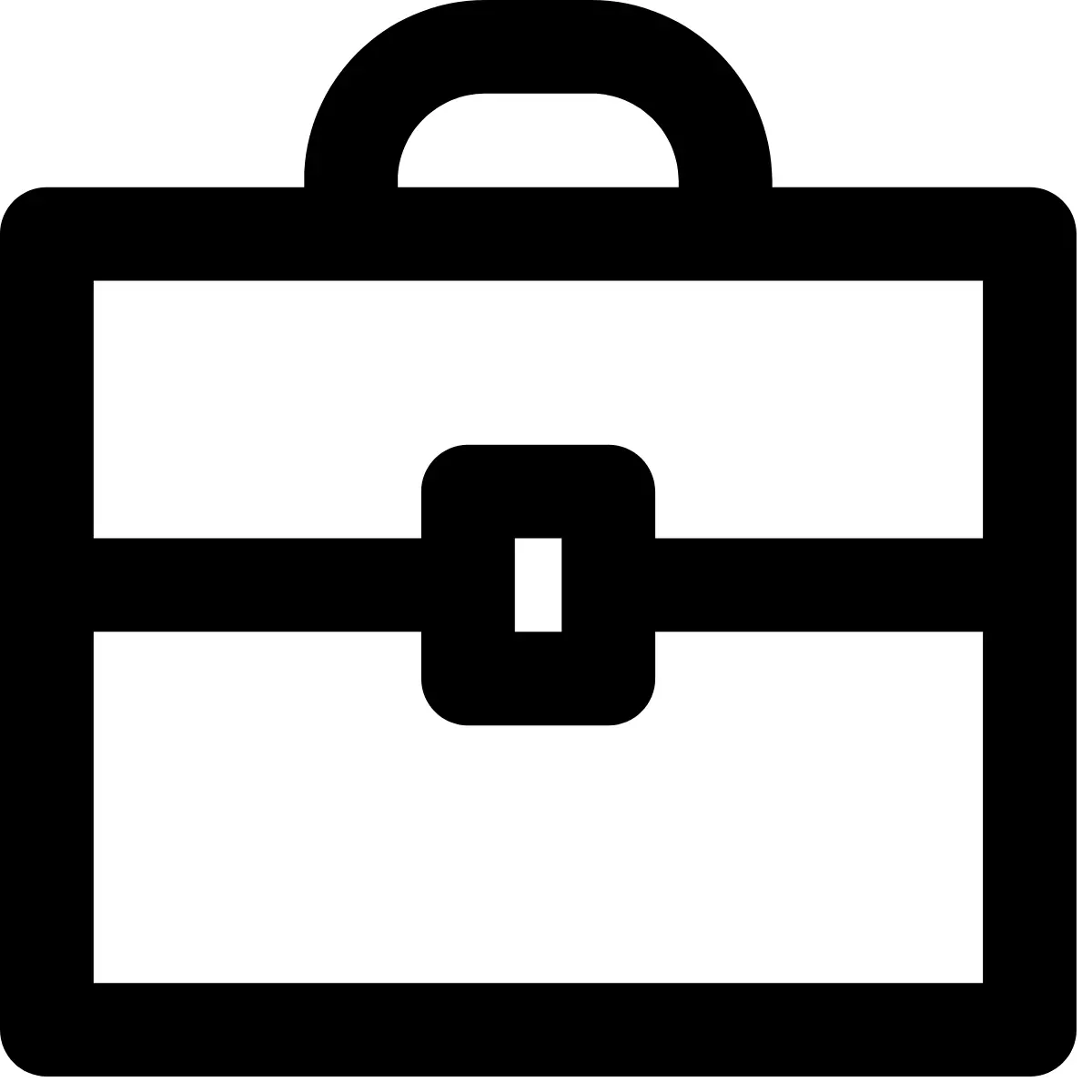
Business Consultant
A business consultant serves as a advisor to organizations, aiding them in attaining crucial performance objectives, optimizing operations, and introducing efficiency to their systems.
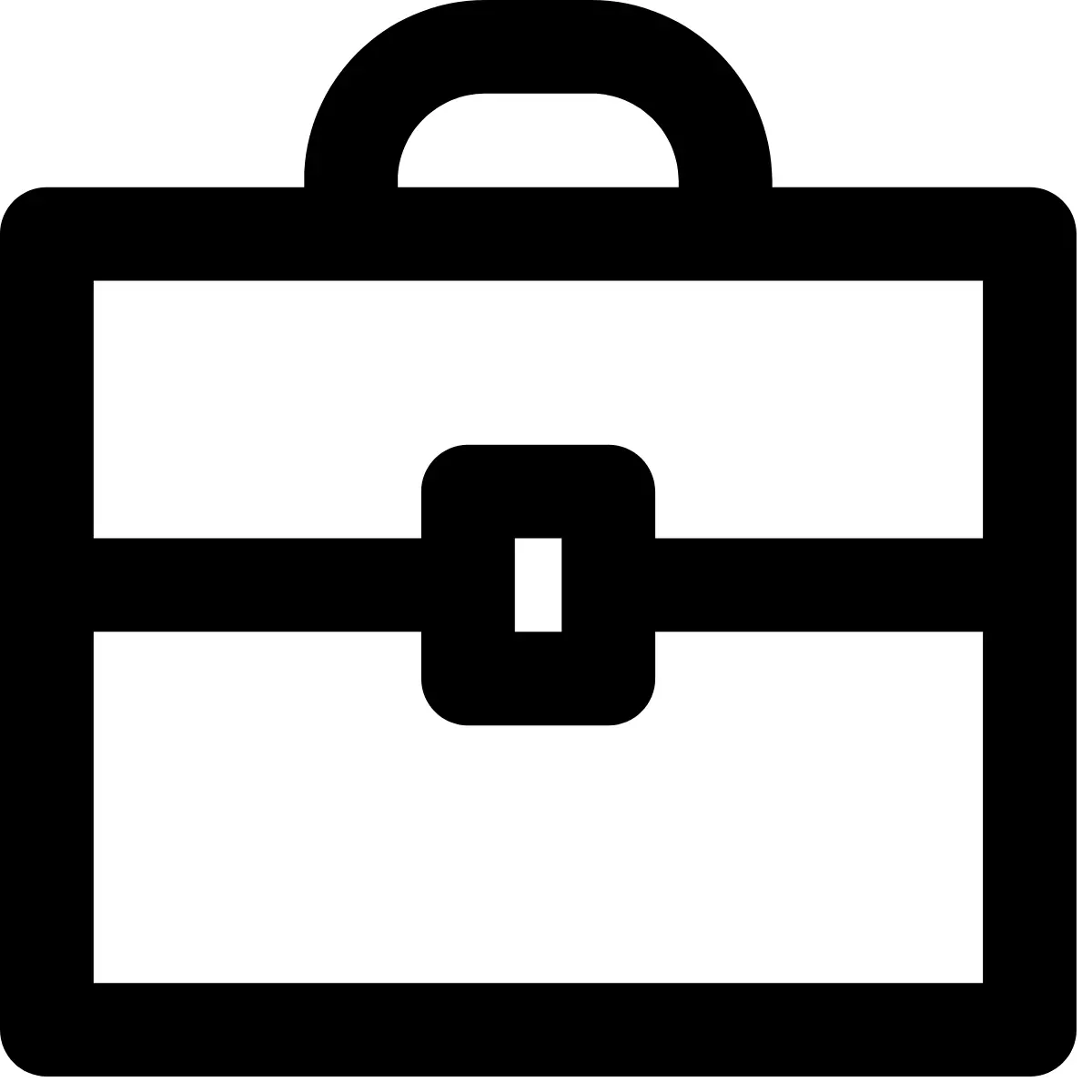
Business Analyst
A business analyst analyzes an organization's processes, operations, and data to identify opportunities for improvement and growth. They bridge the gap between business goals and technology solutions.
Technologies / Tools Covered




Curriculum
Our cutting-edge curriculum encompasses foundational as well as advanced concepts in the realm of data analytics.
Objective
By the end of this course, students will:
-
- Gain knowledge about data, its significance, and the role it plays in decision-making.
- Learn to understand, clean, and transform data to make it usable for analysis.
- Develop skills in data visualization to effectively communicate insights and provide meaningful interpretations.
Foundations
The introduction module covers the foundation principles around the curriculum
Core Topics
Part 1: Worksheets and Workbooks Management
– Understanding Worksheets and Workbooks
– Manipulating Worksheets: Rename, Insert, Delete, Copy, Move
– Worksheet Customization: Tab Color and Grouping
Part 2: Data Visualization with Charts and Graphs
– Creating Various Chart Types
– Chart Title Editing and Formatting
– Creating Charts on Different Platforms
Part 3: Excel Tables and Data Management
– Introduction to Excel Tables and Their Benefits
– Creating and Modifying Excel Tables
– Key Features of Excel Tables and Data Management
– Introduction to Pivot Tables and Pivot Table Creation
– Advanced Pivot Table Techniques
Part 4: Data Analysis and Advanced Functions
– Sorting and Filtering Data
– Analyzing Data Using COUNTIF and SUMIF
– Advanced Data Analysis: Pivot Tables and Data Toolpak
– Exploring What-If Analysis, Descriptive Statistics, and Forecasting
– Regression, Anova, and Simulation Analysis
Part 5: Formulas and Functions Mastery
– Understanding Basic Excel Functions: SUM, AVERAGE, COUNT
– Mathematical and Logical Functions: MODULUS, POWER, IF
– Text and String Functions: CONCATENATE, LEN, REPLACE
– Advanced Text Functions: SUBSTITUTE, RIGHT, LEFT, MID
– Date and Time Functions: NOW, TODAY, TIME
– Lookup and Reference Functions: VLOOKUP, HLOOKUP, INDEX-MATCH
Part 6: Excel Macro and VBA Basics
– Introduction to Excel Macros and VBA
– Creating and Naming Excel VBA Macros
– Basics of Writing and Running Excel Macros
Introduction to SQL and Relational Databases
DDL Statements
DML Statements
DQL Statements
Working with Data
Filtering and Sorting Data
Joining Tables
Aggregating Data
Data Manipulation
Advanced Filtering and Sorting
Views and Indexes
Data Integrity and Constraints
Advanced Joins and Subqueries
Part One: Getting Started with pandas
Introduction to pandas Data Structures
Overview of pandas and its core data structures: Series and DataFrame.
Understanding the role of Index Objects in data labeling.
Essential Functionality
Reindexing: Changing row/column labels to align data.
Dropping entries from an axis.
Indexing, selection, and filtering data.
Arithmetic operations and data alignment.
Function application and mapping across data.
Summarizing and Computing Descriptive Statistics
Computing summary statistics like mean, median, and more.
Introducing concepts of correlation and covariance.
Finding unique values, value counts, and membership.
Handling Missing Data
Filtering out missing data.
Filling in missing data using appropriate strategies.
Hierarchical Indexing
Understanding hierarchical indexing for multiple levels of labels.
Reordering and sorting levels for data arrangement.
Generating summary statistics at different index levels.
Part Two: Data Loading, Storage, and File Formats
Reading and Writing Data
Reading and writing data in text format.
Working with text files in pieces for memory efficiency.
Dealing with delimited formats.
Reading and writing JSON data.
Extracting data from XML and HTML through web scraping.
Interacting with External Data Sources
Reading Microsoft Excel files.
Connecting to and querying databases.
Part Three: Data Wrangling: Clean, Transform, Merge, Reshape
Combining and Merging Data
Performing database-style DataFrame merges.
Merging DataFrames on index.
Concatenating data along an axis.
Combining data with overlap.
Reshaping and Pivoting
Reshaping data for analysis and visualization.
Utilizing hierarchical indexing for reshaping.
Pivoting data from “long” to “wide” format.
String Manipulation
String object methods for data manipulation.
Working with regular expressions.
Applying vectorized string functions in pandas.
Part Four: Plotting and Visualization
Introduction to matplotlib
Brief overview of matplotlib API.
Creating figures and subplots.
Customizing colors, markers, and line styles.
Plotting Functions in pandas
Creating various types of plots using pandas.
Line plots, bar plots, histograms, density plots, scatter plots.
Python Visualization Tool Ecosystem
Exploring other Python visualization libraries
Part Five: Data Aggregation and Group Operations
GroupBy Mechanics
Understanding the GroupBy operation.
Iterating over groups.
Selecting specific columns from grouped data.
Data Aggregation
Applying aggregation functions to grouped data.
Column-wise and multiple function application.
Returning aggregated data in different forms.
Group-wise Operations and Transformations
Applying split-apply-combine techniques.
Quantile and bucket analysis.
Examples of group-specific value filling, random sampling, permutation, weighted average, and correlation.
Pivot Tables and Cross-Tabulation
Creating pivot tables for data analysis.
Using cross-tabulations (crosstab) to analyze categorical data.
- Define Statistics and Its Significance.
- Discussing Types of Data: Categorical and Numerical
- Differentiating between Inferential and Descriptive Statistics
- Understanding Measures of Central Tendency: Mean, Median, Mode
- Exploring Measures of Dispersion: Variance and Standard Deviation
- Introduction to Probability Fundamentals, Rules, and Notation
- Explaining Probability Distribution – Discrete versus Continuous
- Examining Normal Distribution and Its Characteristics
- Highlighting the Central Limit Theorem and Its Relevance
- Analyzing Skewness and T-Distributions
Part One: Introduction to Power BI
Overview of Power BI
Uploading Data
Quick Insights
Introduction to Reports
Visual Interactions
Decorating and Saving Reports
Pinning Reports
Refreshing Data
Applying Filters
Part Two: Data Handling and Management
Understanding Data Refresh
Power BI Refresh Architecture
Power BI Desktop Introduction
Publishing to Power BI
Automatic Refresh Configuration
Connecting to Databases
Loading Data from Various Sources
Utilizing Query Editor
Table Management: Hiding and Removing
Managing Seasonality and Sorting
Part Three: Building Effective Reports
Loading Individual Tables
Implementing Measures
Calculated Columns
Enhancing Reports with Measures
Selecting Appropriate Visualizations
Standard vs. Custom Visuals
Exploring Custom Visualizations
Utilizing DAX in Data Models
Creating High-Density Reports
What Industry Leaders Say About Us

Bishal Lachhiramka
Co-Founder and CEO at Amoga

Sachin Bhatia
coFounder @Exotel
Program Fees
Registration Fees : Rs 1000/=
Course Fees : Rs. 75000/= (Rupees Seventy-five Thousand Only)
The course fees include fees for Training and Career Services
Contact with our counselors for further details Scholarships available based on the Upspir Assessment Test Scores Admission Criteria: Aspiring Candidates must score 70% or above score in the Upspir Assessment Test to qualify for admission to the course. *Read Terms and Conditions for Eligibility of Candidates to be considered for Placement Programs